
Simplenet Alternatives Romania: Why NexonHost Outperforms Local Providers
Romania has become a fast-growing hub for high-performance hosting due to its strong connectivity, competitive pricing, and expanding data center ecosystem. Providers such as Simplenet have built a reputation in the web hosting Romania market, particularly for customers running wordpress

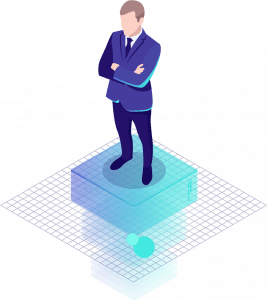



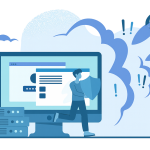



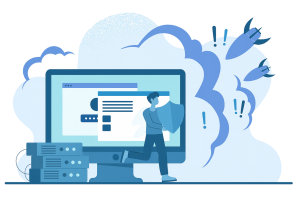

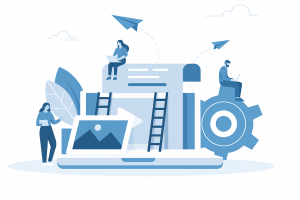














Recent Comments