Knowledge Base
Our Knowledge Base provides step-by-step guides, troubleshooting tips, and expert insights to help you manage VPS, dedicated servers, domains, DDoS protection, and more — all designed to make your experience with us fast, secure, and stress-free.
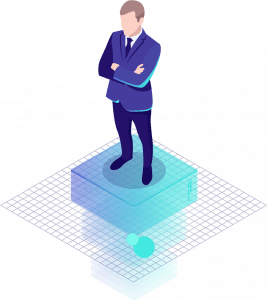
How To Use Bash Source Command.
The source command reads and executes commands from the file specified as its argument in the current shell environment. It is useful to load functions, variables, and configuration files into shell scripts.
Source is a shell built-in in Bash and other popular shells used in Linux and UNIX operating systems. Its behavior may be slightly different from shell to shell.
Source Command Syntax
The syntax for the source command is as follows:
source FILENAME [ARGUMENTS] . FILENAME [ARGUMENTS]
- source and
.(a period) are the same command. - If the FILENAME is not a full path to a file, the command will search for the file in the directories specified in the $PATH environmental variable . If the file is not found in the $PATH, the command will look for the file in the current directory.
- If any ARGUMENTS are given, they will become positional parameters to the FILENAME.
- If the FILENAME exists, the source command exit code is 0, otherwise, if the file is not found it will return 1.
Source Command Examples
In this section, we will look at some basic examples of how to use the source command.
Sourcing Functions
If you have shell scripts using the same functions, you can extract them in a separate file and then source that file in your scripts.
In this example, we will create a file that includes a bash function that checks whether the user running the script is the root, and if not, it shows a message and exits the script.
functions.sh
check_root () {
if [[ $EUID -ne 0 ]]; then
echo "This script must be run as root"
exit 1
fi
}
Now in each script that needs to be run only by the root user, simply source the functions.sh file and call the function:
#!/usr/bin/env bash source functions.sh check_root echo "I am root"
If you run the script above as a non-root user, it will print “This script must be run as root” and exit.
The advantage of this approach is that your scripts will be smaller and more readable, you can reuse the same function file whenever needed, and in case you need to modify a function you’ll edit only one file.
Bash Configuration file
With the source command, you can also read variables from a file. The variables must be set using the Bash syntax, VARIABLE=VALUE.
Let’s create a test configuration file:
config.sh
VAR1="foo" VAR2="bar"
In your bash script, use the source command to read the configuration file:
#!/usr/bin/env bash source config.sh echo "VAR1 is $VAR1" echo "VAR2 is $VAR2"
If you run the script the output will look like this:
VAR1 is foo VAR2 is bar
Conclusion
In this guide, you have learned how to use the source built-in command in your shell scripts.
If you have any questions or feedback, feel free to leave a comment.
