What is ioping command:
The ioping command is a tool used for measuring I/O (input/output) performance of a storage device, such as a hard drive or a solid-state drive (SSD). It is particularly useful for assessing the responsiveness and latency of storage systems. ioping sends I/O requests to the storage device and measures the time it takes for the requests to be completed.
How to install ioping command:
Installing ioping on a Debian/Ubuntu/Mint Linux
$ sudo apt-get install ioping
Arch Linux install ioping
Execute the following pacman command:$ sudo pacman -S ioping
Fedora Linux install ioping
Run the following dnf command:$ sudo dnf install ioping
How do I use ioping?
The syntax is:ioping /tmp/ioping /dev/sda1ioping [options] device/dir/file
See disk I/O latency using the default values and the current directory
$ ioping .
To stop after 12 count, pass the -c option:$ ioping -c 12 .
Sample outputs from OpenBSD running on Nexonhost server:
4 KiB <<< . (ext4 /dev/vda1): request=1 time=773.8 us (warmup) 4 KiB <<< . (ext4 /dev/vda1): request=2 time=4.51 ms 4 KiB <<< . (ext4 /dev/vda1): request=3 time=749.8 us 4 KiB <<< . (ext4 /dev/vda1): request=4 time=4.35 ms 4 KiB <<< . (ext4 /dev/vda1): request=5 time=4.69 ms 4 KiB <<< . (ext4 /dev/vda1): request=6 time=4.42 ms 4 KiB <<< . (ext4 /dev/vda1): request=7 time=732.1 us (fast) 4 KiB <<< . (ext4 /dev/vda1): request=8 time=704.2 us (fast) 4 KiB <<< . (ext4 /dev/vda1): request=9 time=791.0 us (fast) 4 KiB <<< . (ext4 /dev/vda1): request=10 time=819.4 us (fast) 4 KiB <<< . (ext4 /dev/vda1): request=11 time=4.52 ms 4 KiB <<< . (ext4 /dev/vda1): request=12 time=4.35 ms --- . (ext4 /dev/vda1) ioping statistics --- 11 requests completed in 30.6 ms, 44 KiB read, 359 iops, 1.40 MiB/s generated 12 requests in 11.0 s, 48 KiB, 1 iops, 4.36 KiB/s min/avg/max/mdev = 704.2 us / 2.79 ms / 4.69 ms / 1.85 ms
To see disk seek rate
$ sudo ioping -R /dev/sda
To see disk sequential speed (MiB/s)
$ sudo ioping -RL /dev/rdisk1
How to set interval between requests
The default is 1 second. To change pass the -i {interval} option. Set 3 seconds:$ ioping -i 3 .$ ioping -i 3 /dev/sdb
How do I use asynchronous I/O?
Pass the -A option:# ioping -c 6 -A /dev/vda1
Sample outputs:
4 KiB <<< /dev/vda1 (block device 23.0 GiB): request=1 time=4.44 ms (warmup) 4 KiB <<< /dev/vda1 (block device 23.0 GiB): request=2 time=819.4 us 4 KiB <<< /dev/vda1 (block device 23.0 GiB): request=3 time=4.37 ms 4 KiB <<< /dev/vda1 (block device 23.0 GiB): request=4 time=4.38 ms 4 KiB <<< /dev/vda1 (block device 23.0 GiB): request=5 time=792.0 us 4 KiB <<< /dev/vda1 (block device 23.0 GiB): request=6 time=4.40 ms --- /dev/vda1 (block device 23.0 GiB) ioping statistics --- 5 requests completed in 14.8 ms, 20 KiB read, 338 iops, 1.32 MiB/s generated 6 requests in 5.00 s, 24 KiB, 1 iops, 4.79 KiB/s min/avg/max/mdev = 792.0 us / 2.95 ms / 4.40 ms / 1.75 ms
How to use cached I/O (no cache flush/drop)
Pass the -C option:$ ioping -c 6 -C /dev/sdb1# ioping -c 6 -C .
How to use direct I/O (O_DIRECT)
Pass the -D option:# ioping -c 6 -D /tmp
How to use write I/O (please read manpage)
Pass the -W option. From the man page:
Safe for directory target. Write I/O gives more reliable results for systems where non-cached reads are not supported or cached at some level. Might be *DANGEROUS* for file/device: it will shred your data. In this case should be repeated tree times (-WWW).
$ ioping -c 6 -W /tmp
How to use read-write ping-pong mode
Pass the -G option:# ioping -c 10 -G /tmp
How to use use sync I/O (O_SYNC)
Pass the -Y option:# ioping -c 10 -Y /dev/sdb
How to use use data sync I/O (O_DSYNC)
Pass the -y option:$ ioping -c 10 -y .
Getting help
Read man page:$ man ioping
OR$ ioping -h

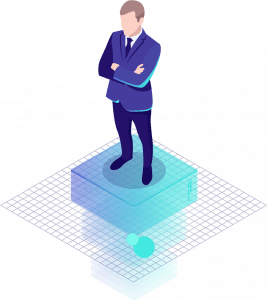
Leave a Reply