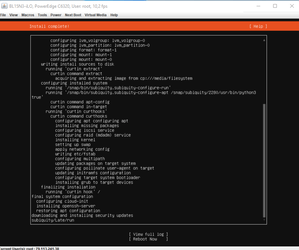Knowledge Base
Our Knowledge Base provides step-by-step guides, troubleshooting tips, and expert insights to help you manage VPS, dedicated servers, domains, DDoS protection, and more — all designed to make your experience with us fast, secure, and stress-free.
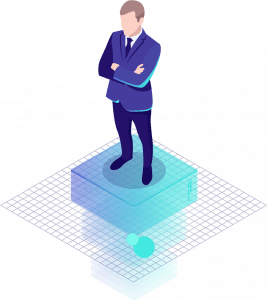
How to Set up Network Bonding Ubuntu 20
Connect to java/html5 console, (here you can find an article that will show you how) How to access java/html5 console :
Mount ISO: Virtual media > Connect Virtual Image > Map CD/DVD
Next Boot > Virtual CD/DVD/ISO
Power > Reset System
Install > Enlish keyboard > Done
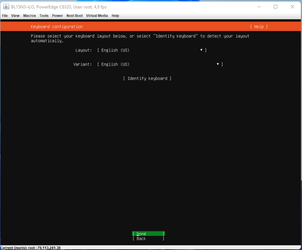
Create bond >
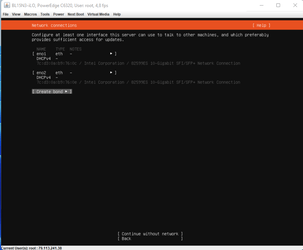
Set up bond0
> check eno1 ano2 box
> bond mode 802.3ad
> XMIT hash policy layer 3 +4
> LACP rate fast
> Create
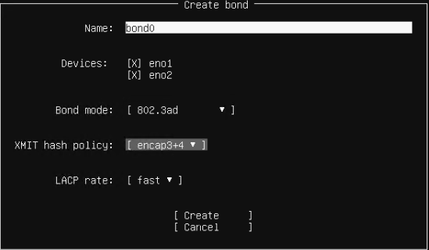
Configure the interface with bond
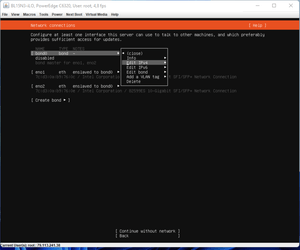
Set up IPV4 configuration >Save
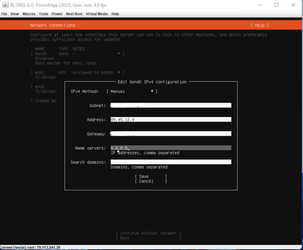
> Done
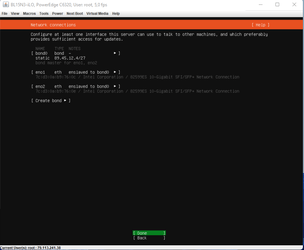
>Done
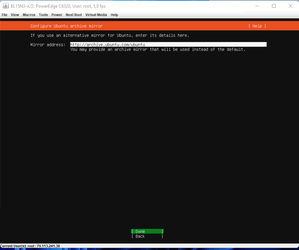
>Continue without updating
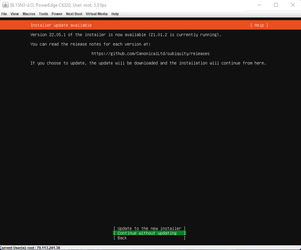
Check use entire disk > done
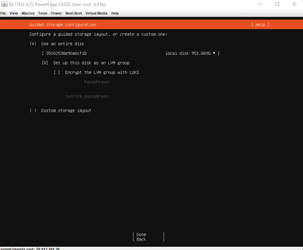
Complete profile setup > done
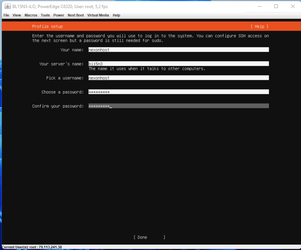
Check install openssh server box > done
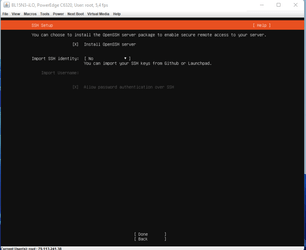
When install is complet > Reboot now