- +40 723 996 387
- support@nexonhost.com
- Mon - Fri 9:00AM - 5:00PM
How to access your KVM Java Console from Client Area.
- After you place the order access Client Area from https://nexonhost.com:
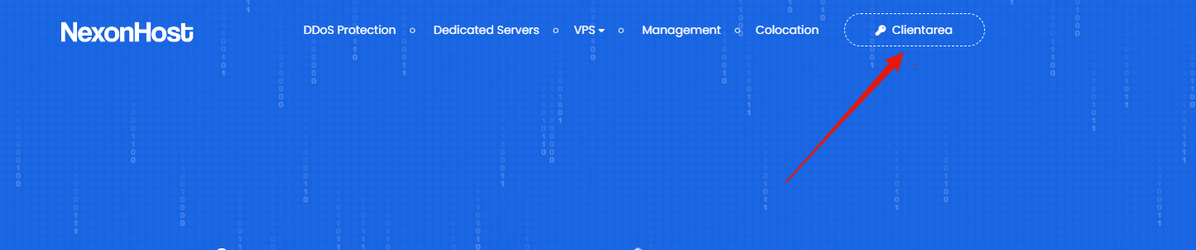
- Access services:
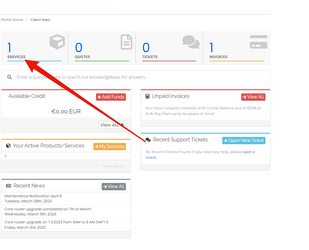
- Click on your product:
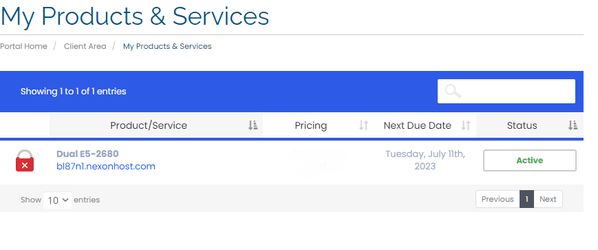
- You can access you KVm Java Console from the below buttons :
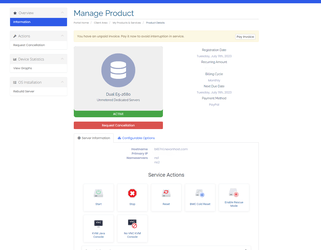
- How to Start, Stop, Reset, Kvm java console:
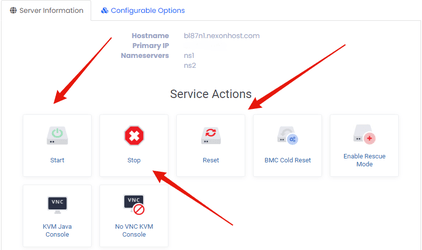
- Start the KVM Java Console:
Press start button:
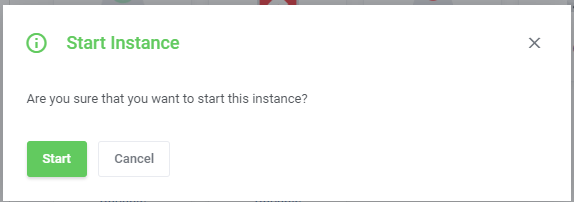
- And if you want to stop or reset the Kvm Java Console click on stop reset button:
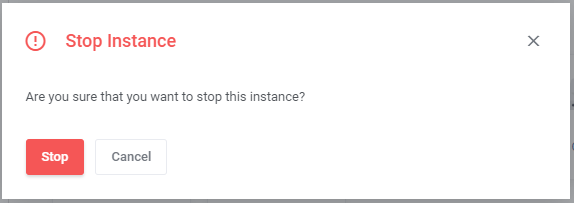
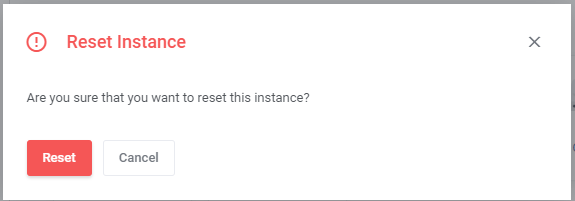
At NexonHost, we believe that everyone deserves to have their services and applications be fast, secure, and always available.
- +40 723 996 387
- support@nexonhost.com
- Mon-Fri 9:00AM - 5:00PM
- str B.P.Hasdeu Nr.60, Lipova – AR, Romania
Follow us
Dedicated Servers
Quick Links
Newsletter
Be the first who gets our daily news and promotions directly on your email.
Copyright © 2025 . All Rights Reserved To NexonHost.


