Knowledge Base
Our Knowledge Base provides step-by-step guides, troubleshooting tips, and expert insights to help you manage VPS, dedicated servers, domains, DDoS protection, and more — all designed to make your experience with us fast, secure, and stress-free.
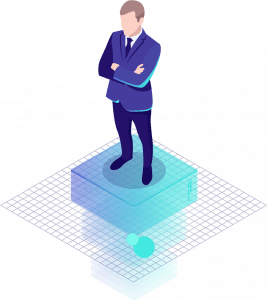
How To Use Emacs Text Editor.
Emacs is a powerful and extensible text editor that has been a favorite among developers and system administrators for decades. In this guide, we’ll explore the basics of using Emacs on a Linux system.
Installing Emacs
Most Linux distributions include Emacs in their package repositories. To install it, open a terminal and use the package manager specific to your distribution. For example, on Debian/Ubuntu-based systems, you can use:
sudo apt-get update sudo apt-get install emacs
Launching Emacs
To start Emacs, open a terminal and type:
emacs
If you want to open a specific file, use:
emacs filename
Understanding the Emacs Interface
Emacs has a unique interface that combines a text editor with a command-line interface. Here are some key elements:
Buffer: The area where you edit text.
Mode Line: Displays information about the current mode and status.
Minibuffer: The line at the bottom for entering commands.
Basic Navigation and Editing
Use arrow keys for basic navigation.
To enter text, start typing.
Ctrl + V to scroll down, Ctrl + Y to scroll up.
Backspace and Delete for deleting text.
Saving and Quitting
Ctrl + X, Ctrl + S: Save the current file.
Ctrl + X, Ctrl + C: Quit Emacs.
Ctrl + G: Cancel the current command or operation.
Opening and Switching Files
Ctrl + X, Ctrl + F: Open a file.
Ctrl + X, B: Switch between open buffers.
Advanced Features
Emacs provides powerful features such as:
Modes: Specialized editing modes for different tasks (e.g., coding, org-mode).
Customization: Extensive customization using Emacs Lisp.
Packages: Extend functionality with packages from the Emacs package manager.
Conclusion
Emacs is a versatile text editor with a steep learning curve but offers unparalleled customization and productivity once mastered. This guide covers the basics, but there’s much more to explore. Dive into the Emacs documentation and online tutorials to unleash the full potential of this legendary editor.
