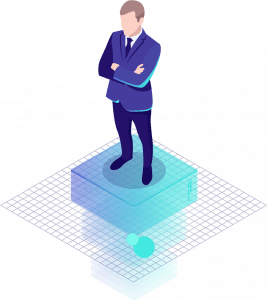WHAT IS AN IP NETWORK?
An IP network is a group of computers connected via their unique internet protocol (IP) addresses.
IP is fundamental to allowing our devices to communicate with each other. It is the IP address that acts as the identifier and differentiates each individual device connected to a network.
How Does an IP Network Work?
The network allows one computer to use the internet to talk to another computer by gathering information and sending it directly to the other. Each computer connected to the network has its own IP address, which allows your employees to send information directly to the person they want.
There are three types of IP addresses used in a network:
- Host Address: This address is unique to that individual and allows them to communicate one-to-one and with the network.
- Network Address:This is the first IP address in the network. This address gives the hosts, who provide special network-related services, the ability to communicate with others.
- Broadcast Address: This type of address allows the host to broadcast an announcement across the entire network.
Types of IP Addresses
There are many different types of IP address. The best way to organise these is under the following categories: Versions, network usage, host assignment, and special types.
There are two IP address versions, and each has its own network prefix: IPv4 and IPv6.
IPv4 Address
IPv4 is the most commonly used IP version. All IP addresses taking the number construction discussed above (numbers separated by decimals) are IPv4 IP addresses.
Advantages of an IP Network
One main benefit of creating a private IP Network for your office is security. Your private network connects only the computers within your office and keeps viruses and hackers out. You also have the advantage of only relying on your network to function. If something goes wrong, you don’t need to wait for an internet company to come fix it. Instead, you can remedy the situation in-house.
IPv6 Address
IPv6 (you may also see this referred to as Internet Protocol next generation or IPng) is a newer internet protocol version that can generate even more internet protocol addresses than IPv4.
Network Usage
We can also classify IP addresses in terms of network usage. Depending on who (and what devices) you want to grant access to the network, you’ll need to decide between a Public IP Address and Private IP Address.
Public IP Address
A public IP address is the IP address for your entire network, and is allocated to your router by your internet service provider (ISP).
Private IP Address
A private IP address is the IP address attributed to an individual device that connects to an internet network.
So, for example, every smartphone, computer, tablet, laptop, or bluetooth device will have its own private IP address. Most of us today own numerous devices, each with their own private IP addresses. Private IP addresses are essential to allowing routers to recognise each device and for individual devices to recognise each other.
Host Assignment
Another way to classify IP addresses is in relation to how they’re assigned by the service provider.
Static IP
A static IP is a consistent IP address. In other words, your static IP address won’t change. Once your network has been assigned an IP address it will stay the same for the foreseeable future.
Dynamic IP
A dynamic IP address is one that changes. If you’re getting your IP address from an internet service provider then, in most cases, it will be a dynamic IP.
Different Uses for IP Networks
Having an in-office network for communication can help your business and employees work both efficiently and as a team. You can easily communicate with them as a group or quickly send information directly to the people you want. With an IP network as part of your communications system, your employees can access the information they need securely from their computers.