Knowledge Base
Our Knowledge Base provides step-by-step guides, troubleshooting tips, and expert insights to help you manage VPS, dedicated servers, domains, DDoS protection, and more — all designed to make your experience with us fast, secure, and stress-free.
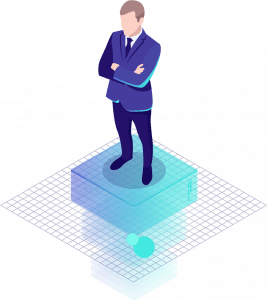
How To Install Xen Hypervizor On CentOs 7.
Install CentOs 7 on your vm/vps/server.
Partition the Xen hypervisor box:
The disk can be partitioned any way you like, with one exception: you must create a separate partition with LVM. This will be used to deploy block devices as hard disks for virtual machines.
Install essential utilities on the Xen Hypervisor box:
We recommend the following software is preinstalled on the Xen hypervisor box:
vim command-line editor. This guide uses vim in examples where files need to be edited.
GNU tar utility and GNU zip archive tool. They are used to pack the template.
X window system. We will use it to run some GUI applications.
Apache web server. It will be used to run local distributive mirrors, and access KickStart files during installation.
virt-manager. Not mandatory, but sometimes it makes creating servers easier.
vncviewer. Used for connecting to virtual servers via VNC.
LVM utilities. All of them will be required while creating servers and Linux templates for OnApp.
Add YUM repository:
An extra YUM repository is used to get the Xen hypervisor installed manually.
Please download extra repository configuration file and place it into standard YUM repositories configuration files location (/etc/yum.repos.d/):
# wget http://www.gitco.de/repo/GITCO-XEN3.4.3_x86_64.repo -O /etc/yum.repos.d/ GITCO-XEN3.4.3_x86_64.repo
Install Xen Hypervisor:
Clean YUM meta-data:
# yum -y -q clean all
Remove old Xen if installed:
# yum remove xen
Install the latest Xen from GITCO:
# yum install xen
Remove i386 libvirt:
# yum remove libvirt.i386 xen-libs.i386
Configure xend service to start on system boot:
# chkconfig --add xend # chkconfig xend on
Install Xen hypervisor (Dom0) kernel:
# yum install kernel-xen
Verify the kernel-xen package is installed, and determine the version:
# rpm -q kernel-xen
Configure GRUB boot loader to use Xen kernel as default (check GRUB’s configuration file):
# vim /boot/grub/grub.conf
Reboot the box:
# shutdown -r now
Check if Xen hypervisor is running when the box boots:
# xm info
