Knowledge Base
Our Knowledge Base provides step-by-step guides, troubleshooting tips, and expert insights to help you manage VPS, dedicated servers, domains, DDoS protection, and more — all designed to make your experience with us fast, secure, and stress-free.
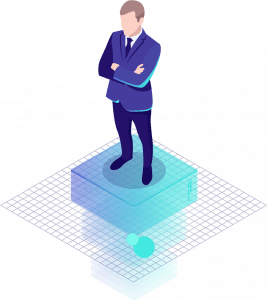
How to create raid 5 software during OS install.
RAID 5 is a combination of three or more hard disks that function as a single logical drive and thereby outperform individual data carriers in terms of reliability and read speed. But to offer these advantages, a RAID 5 system relies on two active methods.
Format all disks.

Set one disk as boot device.

leave unformatted the same number of GB on each partition and press create software RAID (md)
Select the “Create software RAID (“MD”)” button to open the creation dialog. The server installer supports creating devices with RAID level 5→ select all disk → press create.

From md0 free space create the partitions ass needed.
Press done and continue the installation.
