Knowledge Base
Our Knowledge Base provides step-by-step guides, troubleshooting tips, and expert insights to help you manage VPS, dedicated servers, domains, DDoS protection, and more — all designed to make your experience with us fast, secure, and stress-free.
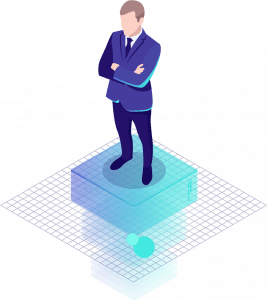
How To Create A VM With VirtualBox.
A virtual machine (VM) is a software emulation of a physical computer system. It allows you to run an operating system (OS) and execute programs as if you were using a dedicated physical machine.
How to create a Vm?
Start VirtualBox on your computer.

Click on the “New” button in the VirtualBox Manager window.
A wizard will guide you through setting up a new virtual machine (VM).
Give your VM a name and select the operating system you want to install on it.

Allocate the desired amount of memory (RAM) for your VM.

Choose the type of virtual hard disk you want to create for your VM (e.g., VDI, VMDK).
Select the storage option for the virtual hard disk (e.g., dynamically allocated, fixed size).
Specify the size of the virtual hard disk.

Click on the “Create” button to create the virtual machine.
Once the VM is created, you can configure additional settings such as network, display, and storage options.
Finally, you can start the virtual machine and install the operating system of your choice.
