Knowledge Base
Our Knowledge Base provides step-by-step guides, troubleshooting tips, and expert insights to help you manage VPS, dedicated servers, domains, DDoS protection, and more — all designed to make your experience with us fast, secure, and stress-free.
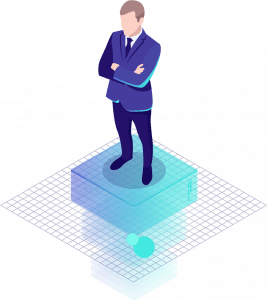
How to add a second IP address, permanent or temporary in Linux
Add a second temporary IP address
- Using ifconfig
If you want to add a secondary IP address to a NIC already in use in Linux, and have that change only temporary. Enter this command:
ifconfig [nic]:0 [IP-Address] netmask [mask] up
An example is shown below
ifconfig eth0:0 192.168.1.2 netmask 255.255.255.0 up
You need to be root in order to execute that command.
- Using ip command
If you prefer to use the ip command instead of ifconfig
ip address add [ip]/[mask-digits] dev [nic]
Here is an example
ip address add 192.168.99.37/24 dev eth0
With this command you can add more ip address to the same dev NIC, the second is considered as secondary.
Add a permanent IP address
Ubuntu
For Ubuntu systems, edit the /etc/network/interfaces file
vim /etc/network/interfaces
Add this for one extra IP
auto [NIC]:[n]
iface [NIC]:[n] inet static
address [ip.add.rr.ss]
gateway [gw.ip.ad.rs]
netmask [ne.tm.as.kk]
Here an example:
auto eth0:1
iface eth0:1 inet static
address 192.168.0.1
gateway **********
netmask 255.255.255.0
You can add as many blocks as you want. Just change eth0:1 for eth0:2, eth0:3 and so on.
If you are adding additional IPs to eth1, or eth2 also modify that on the example.
